
Most of us use the Internet every single day, whether for work or for fun. Knowing how to safely and anonymously browse the web is essential for protecting your personal privacy. Especially considering the privacy risks posed by unsafe browsing which could leave sensitive personal data compromised. There are a number of steps that can be taken for safer browsing.
First, a note: there are two keywords here to consider “safe” and “anonymous”. Some of the following tips will help with safer browsing, but do not guarantee truly anonymous browsing. For the safest and most private internet browsing practices, combine these tips! 🙂
A virtual private network (VPN) can help keep your internet browsing private or anonymous, but it may depend on the quality of the VPN that you choose to use. Free VPNs may sound promising, but they may not provide the secure browsing that you are seeking. According to TechCrunch, many VPN providers can still sell your data or target ads at you, even premium services. Their advice is to use VPN providers that are highly recommended or VPNs that you can control.
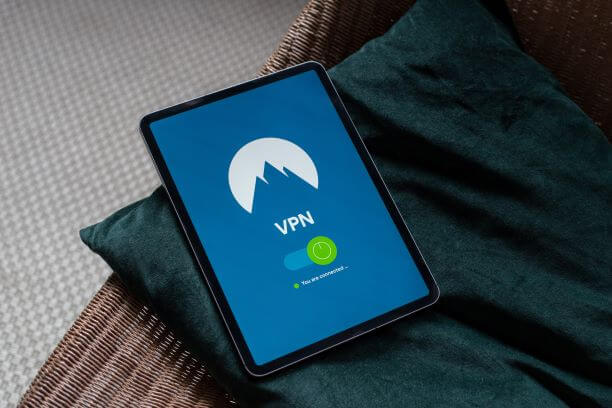
Using an anonymity network takes your private browsing to the next level. Although there are a few options out there for this, one of the most popular is called Tor. The logo for Tor is an onion; this is fitting because using Tor allows your identity to be hidden, and then your data to be encrypted, layer by layer. According to the Tor Project’s website, using Tor will provide the following benefits for users: blocked trackers, defense against surveillance, fingerprinting resistance, encrypted traffic, and free browsing. Basically, because of these features, using Tor will make it more difficult for identifying information to be linked back to you and defend against surveillance from governments/internet service providers.
Ad-blockers can help keep your internet browsing more secure. Using an ad blocker will help keep ads and popups off your screen. An added bonus is that using an ad-blocker can often help speed up the time it takes to load a webpage. This is a simple, and easy way to help improve your safety while surfing the web.

Whenever you use a search engine like Google or Bing to surf the web, your data from your searches are saved and can be used for targeted advertising. If you want to avoid this, one option is to use a search engine like DuckDuckGo. DuckDuckGo allows you to privately search the web, and using the app or browser extension can help prevent ads and tracking while you are on the Internet.
This advice is everywhere, but that doesn’t make it less true. Despite the frequency with which this particular piece of advice is given, many of us still use easy passwords (like the word “password”) or use the same password for all of our many accounts be it Facebook, our online banking, or Netflix. Take a minute to think about all of your accounts that use the same password. If your password is compromised, then someone could use it to access all of these accounts. In order to stay safe, create strong passwords that use a combination of numbers, letters, and symbols mixed together. Note: this does not mean it should be a password like “Password2020!”. Stray from using words and years, especially if the date or word could be easily guessed. Instead, create something unique. If you want to take your password game up to the next level, try using 2-factor authentication. This will add an extra layer of security.
Using anti-virus software on your computer can help ensure that in the unhappy event that you click on an unsafe link or accidentally navigate onto the wrong webpage, your device is more protected. Furthermore, make sure that your software is up-to-date. When your computer gives you the dreaded “time for an update” alert, you may be tempted to postpone it. Part of these updates are often meant to keep you protected with the latest fixes and repairs against potential security flaws and concerns.
Always look for a secure and safe WiFi connection, and when you can’t use find one, be sure to use your VPN. Connecting to public WiFi may allow others on the same network to monitor your activities. Sometimes hackers may use places where people often need WiFi to set up compromised WiFi so that they can access your personal data.
This may sound obvious, but consider how your mind may wander as you surf the web. Clicking on the wrong link could download a virus or malware onto your computer. Try to stay on safe sites and if you are suspicious about a link or a webpage, it is better to stay safe than compromise your privacy.
At Spy-Fy, we value your digital privacy. That’s why we make premium privacy gadgets to help you stay protected! Be the agent of your own privacy.
Sources: